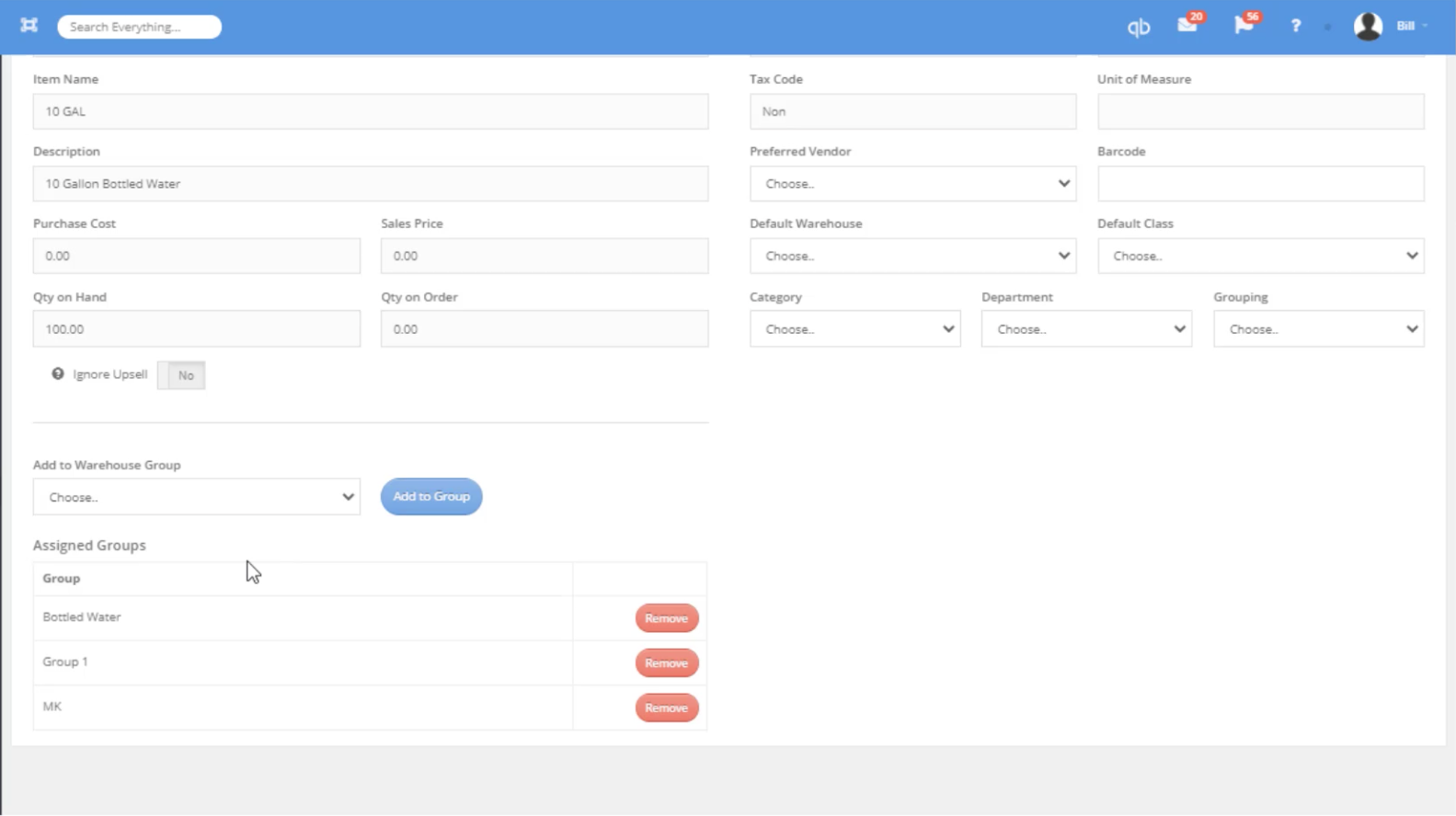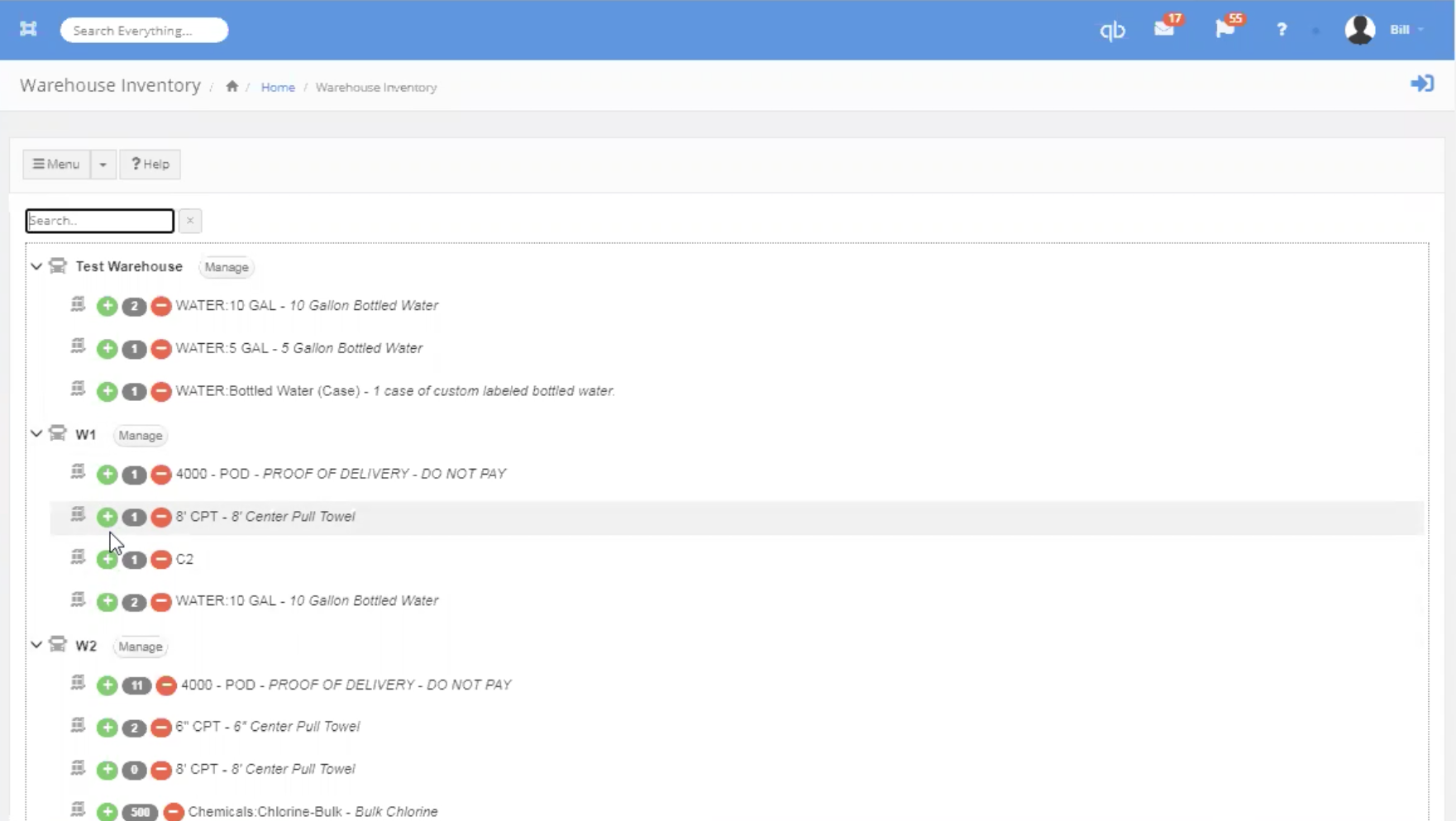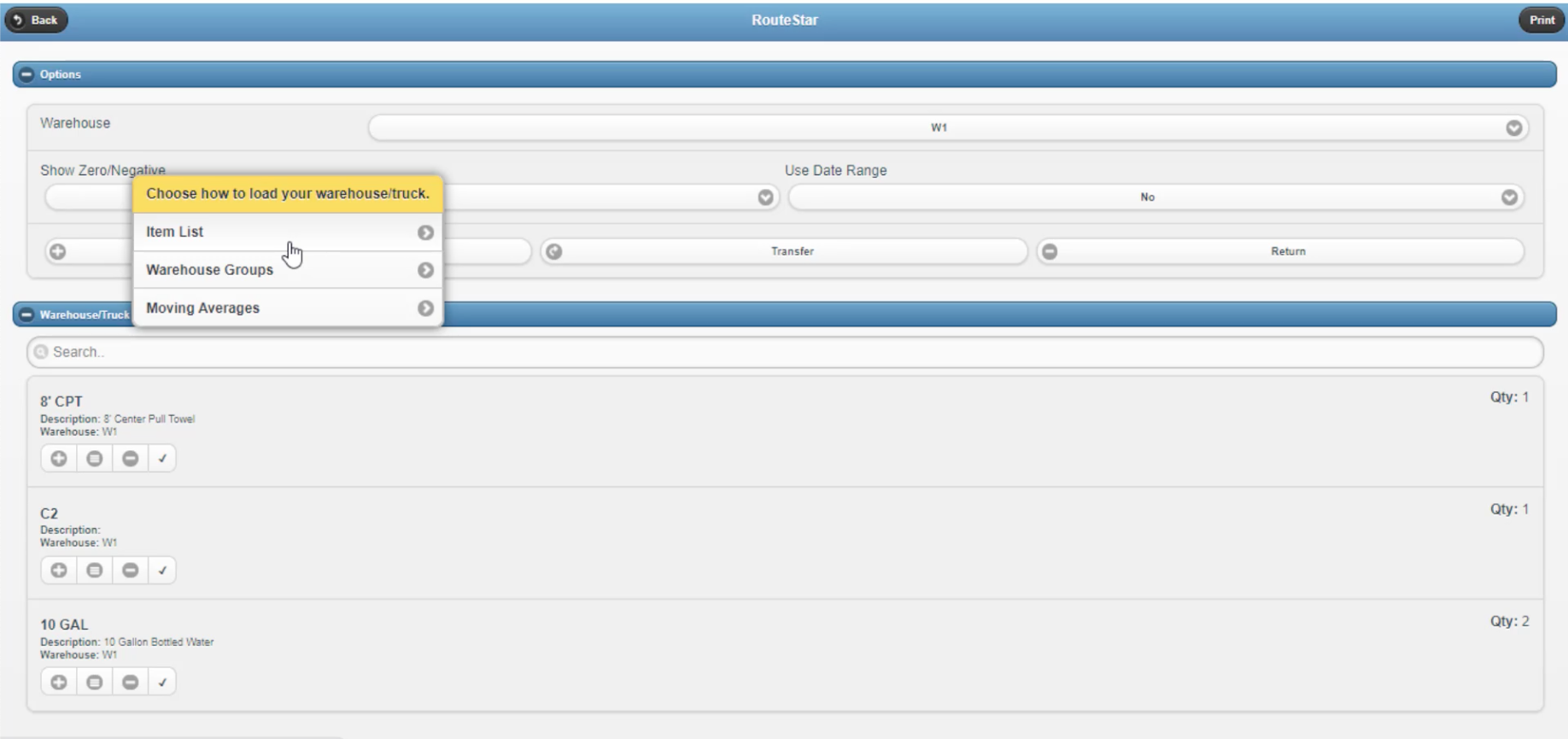Truck Inventory Management.
Efficiently manage truck inventory.
Each driver/truck can be set up with its own inventory.
1
View inventory on any truck.
Search any item in your inventory and view details including how many items are in each warehouse or truck.

2
Pre-kit Capabilities.
This gives the warehouse the ability to pre-kit for tomorrow's deliveries by determining what inventory drivers have on their trucks, what inventory needs to be put back on the truck and pull the items to have ready prior to the driver arriving at the warehouse.

3
Track and manage inventory from the field.
Associate any warehouse with a driver/truck - As a driver makes a sale, it pulls the items out of its associated warehouse. As an invoice is created manually or autogenerated, a warehouse can be assigned for those items.
You have the ability to override the assigned warehouse, for instance, if an item is only available from a different warehouse. This can be done from both the desktop and the mobile.
View & transfer inventory from one warehouse to another - From the warehouse inventory menu, see what items are on what truck at any given time. From the mobile, inventory can be transferred from one warehouse to another.


Our Money Back Guarantee
A request for a refund must be submitted prior to the 30-day anniversary of your purchase date to your Sales Representative. Requests directed to other contact addresses or phone calls are not accepted for cancellation. Refunds within 30 days of purchase will be for the initial subscription of RouteStar Solutions and any unused training time that was purchased.
We believe that most refunds can be avoided. Please contact our customer success department, [email protected] for assistance on any technical issues you are experiencing or for any potential changes you would like to see in RouteStar Solutions.