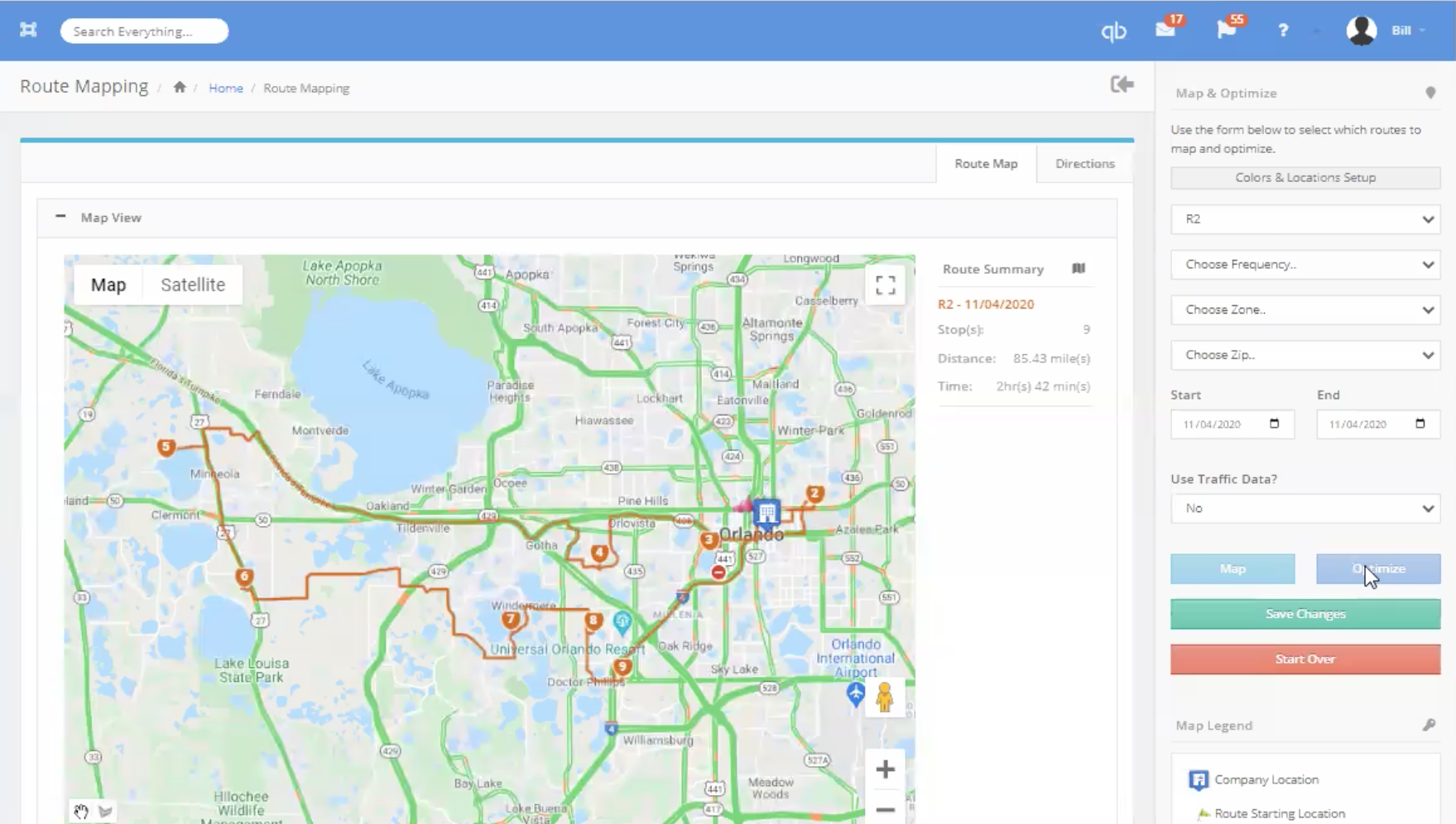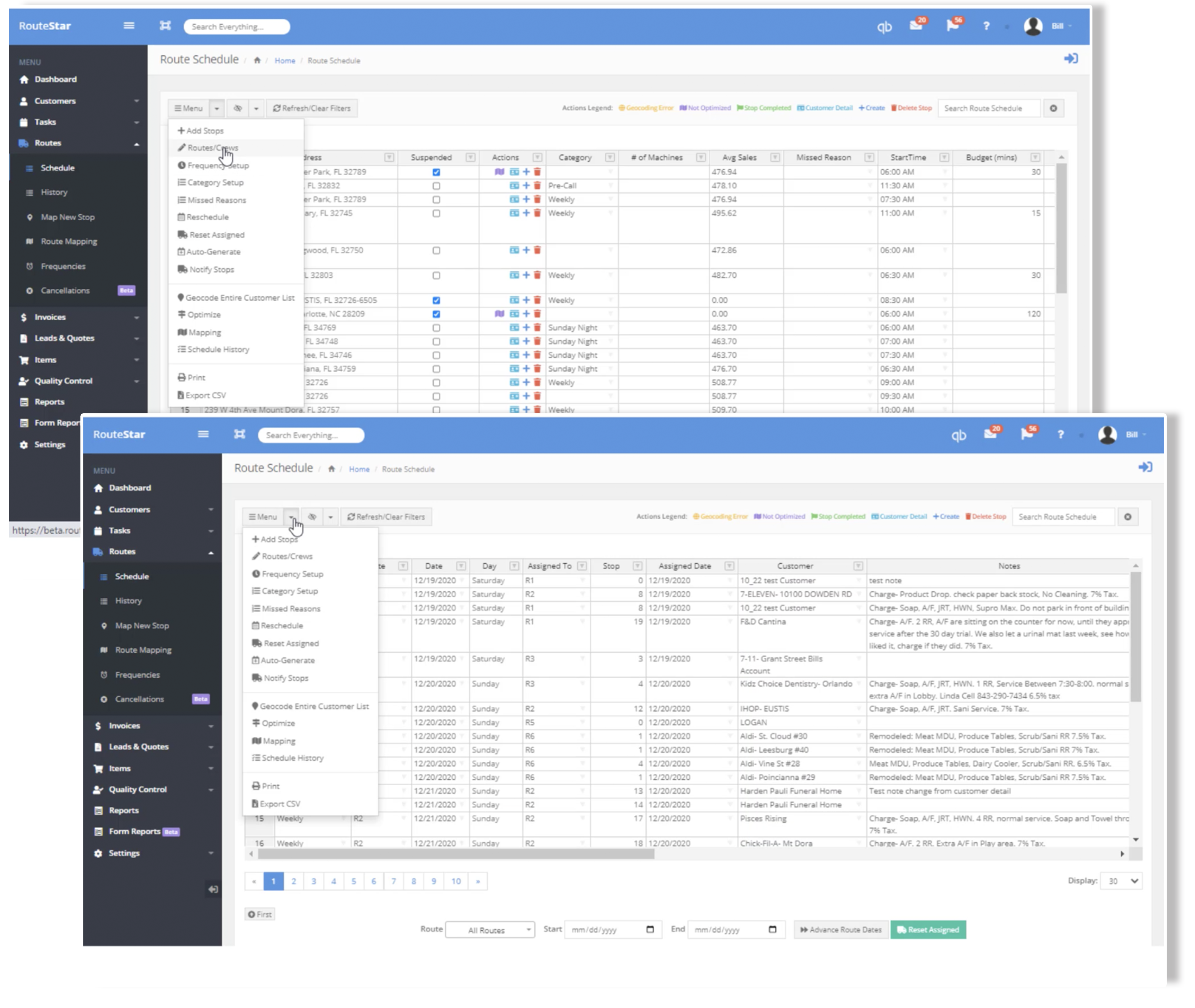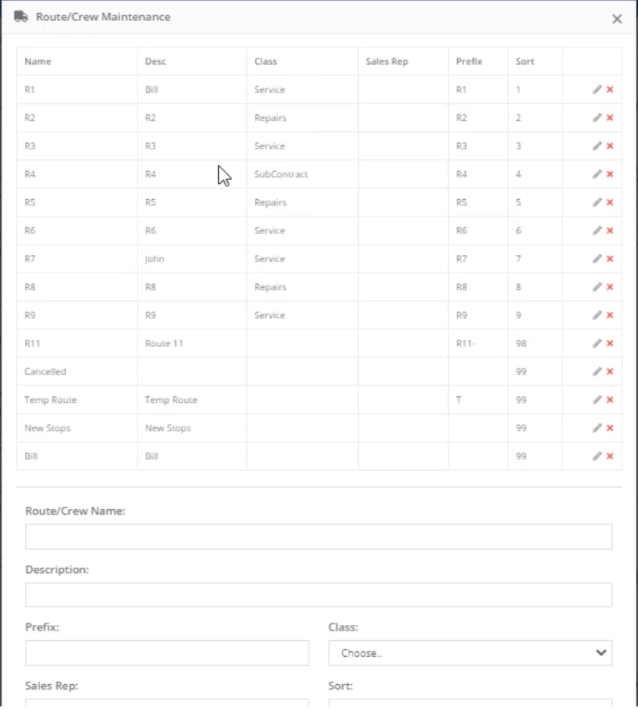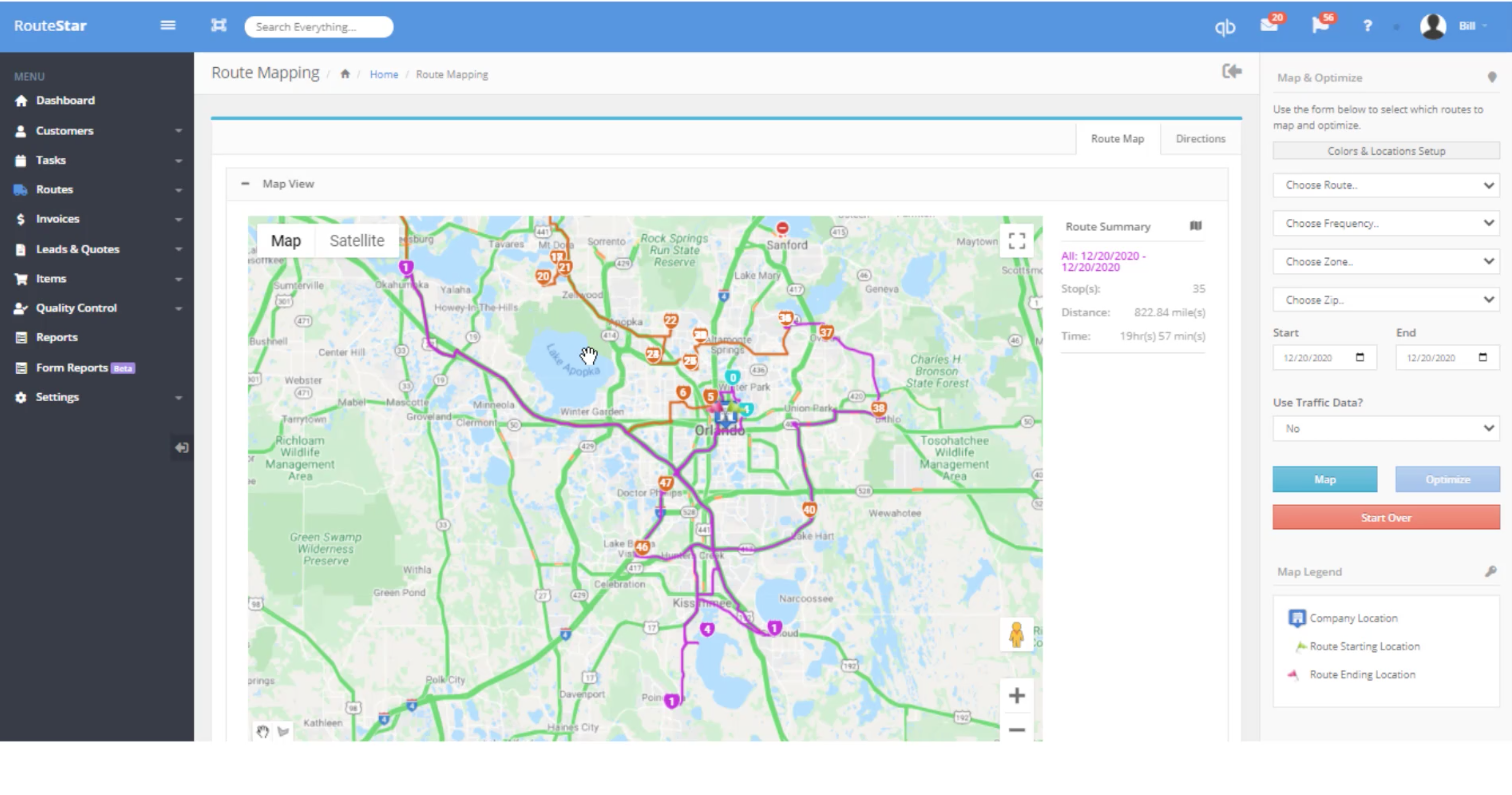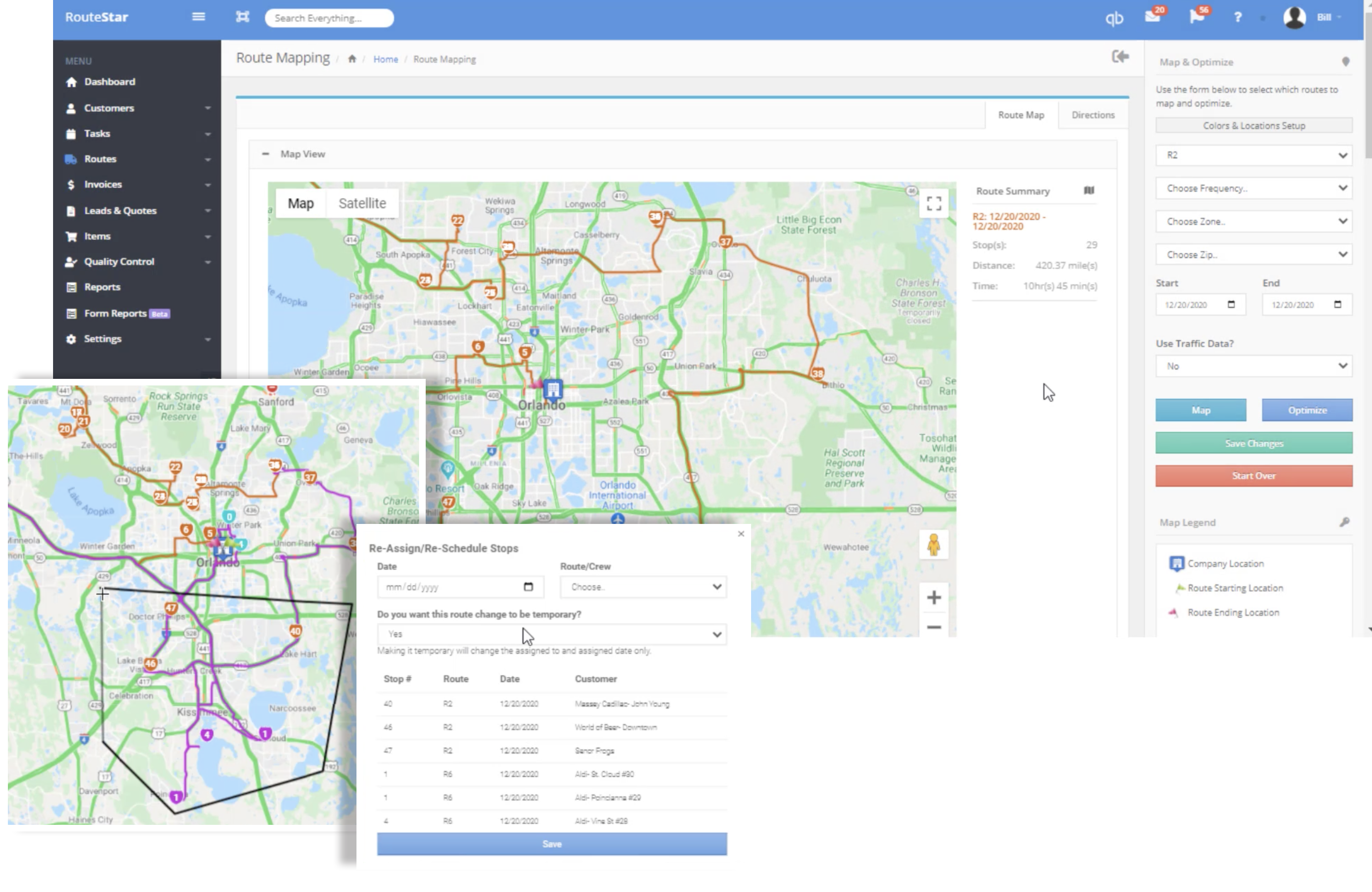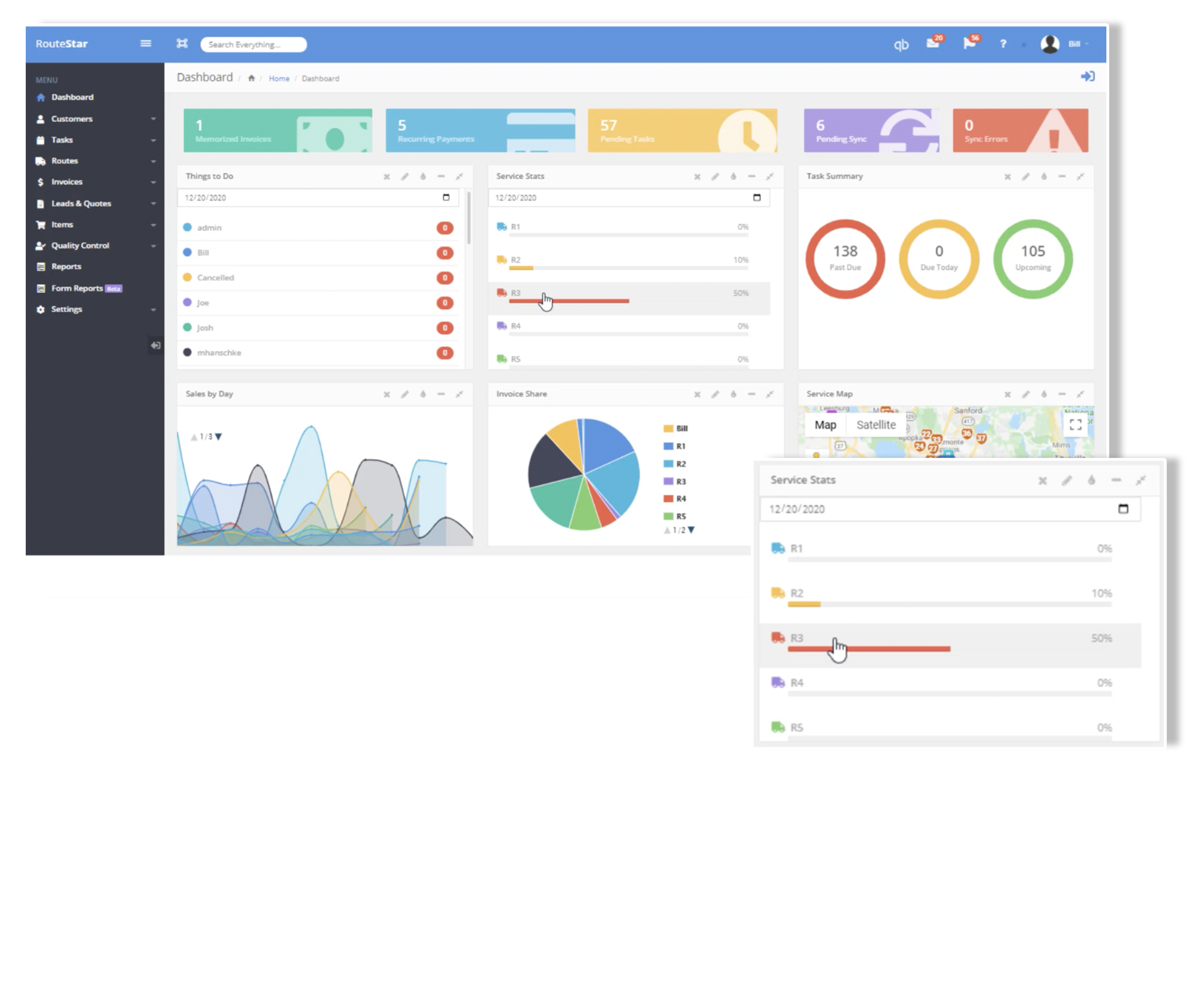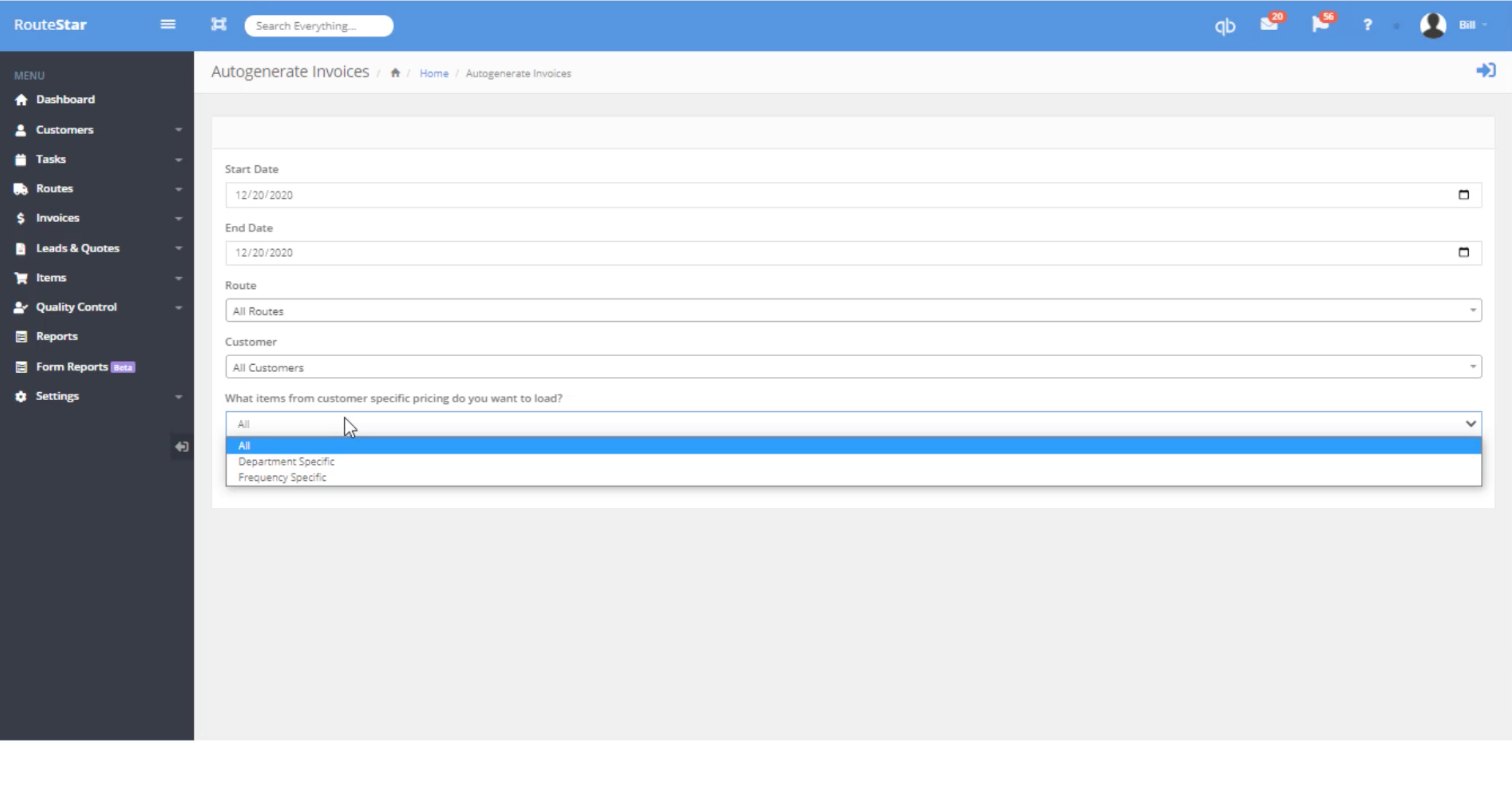Route Management.
Manage routes with ease.
Schedule routes, optimize, set up unlimited frequencies, auto-generate invoices and more.
1
Route Scheduling
Set up unlimited frequencies, assign route to trucks, drag and drop features to help keep you in control of the Route Schedule.

2
Stay on track.
Track specific details directly from your route
schedule including:

3
Define your routes.
Set up routes and frequencies from the route schedule menu.

4
Route Mapping.
RouteStar Solutions works with Google for route optimization. There is no limit to the number of stops and routes that can be optimized.

5
Route Optimization.
Optimize routes to find the most efficient way of completing routes, saving time and travel distance.
RouteStar Solutions works with Google for route optimization. There is no limit to the number of stops and routes that can be optimized.
The Google Optimization Tool allows you to draw an area on the map where stops overlap and re-assign stops to another route either permanently or temporarily.

6
Additional Routing Features
From the RouteStar Dashboard view real time statistic to see the progress of where your routes are in a day.

7
Auto-generate Invoices.
RouteStar provides the ability to auto generate invoices for routes using multiple criteria. Auto generated invoicing keeps drivers better prepared, reduces errors and saves time onsite.


Our Money Back Guarantee
A request for a refund must be submitted prior to the 30-day anniversary of your purchase date to your Sales Representative. Requests directed to other contact addresses or phone calls are not accepted for cancellation. Refunds within 30 days of purchase will be for the initial subscription of RouteStar Solutions and any unused training time that was purchased.
We believe that most refunds can be avoided. Please contact our customer success department, [email protected] for assistance on any technical issues you are experiencing or for any potential changes you would like to see in RouteStar Solutions.