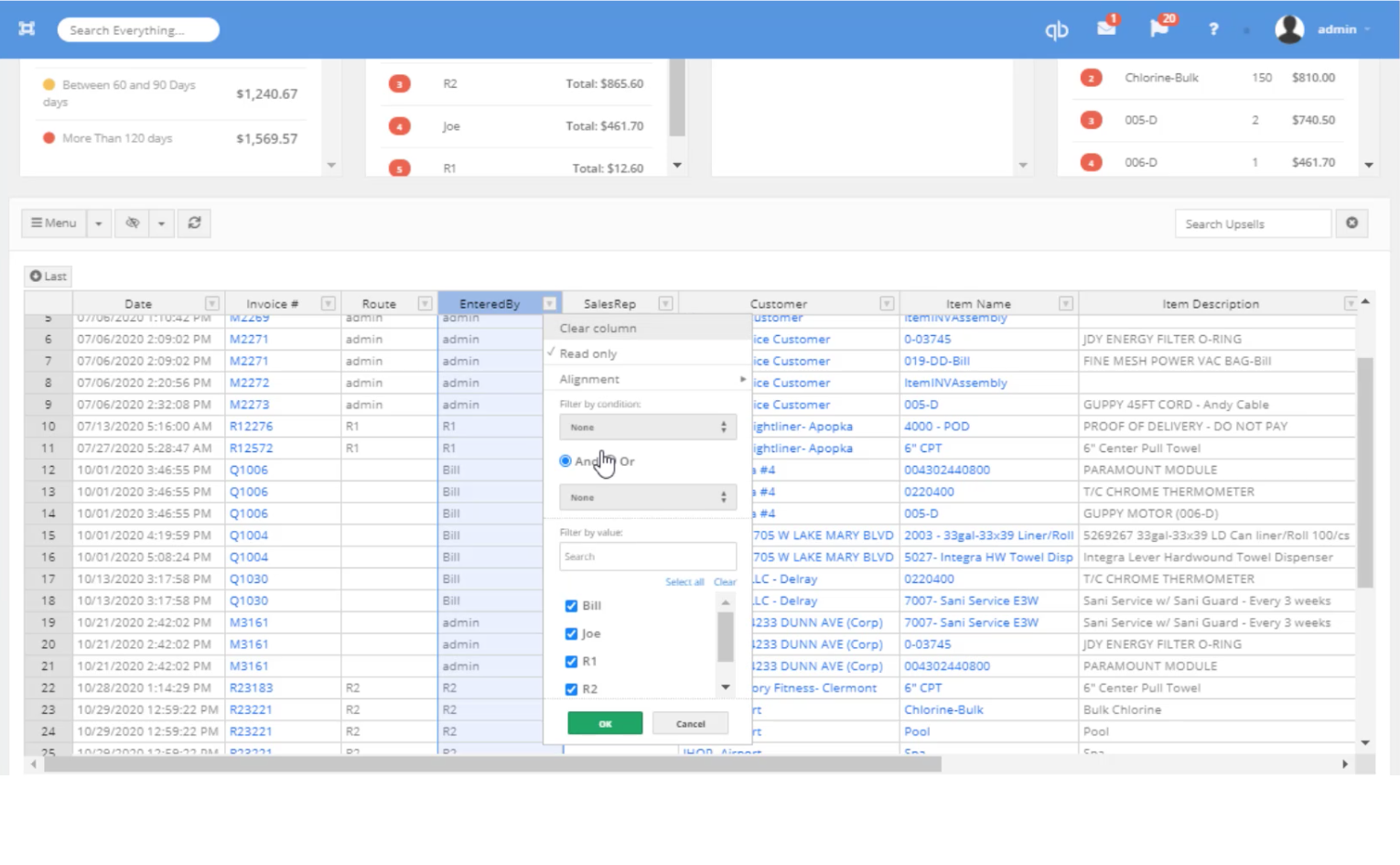Tracking Upsells.
Track upsells by route, driver or sale rep.
Generate revenue by tracking up-sells and encouraging your drivers, sales
and office staff to sell more product.
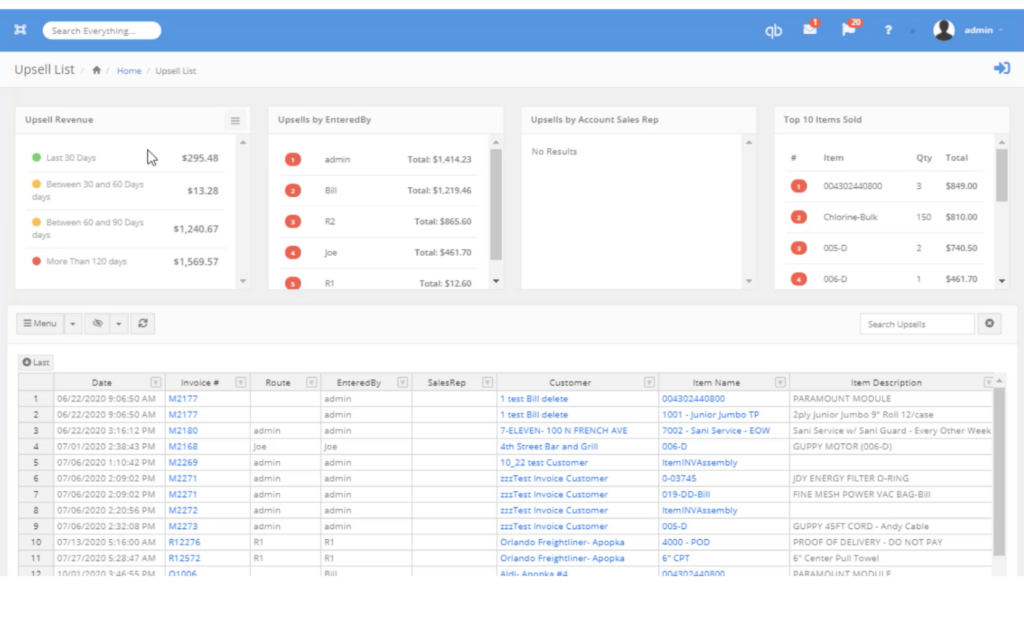
1
Track upsell revenue.
Track upsell revenue at 30, 60, 90 and 120 day intervals.
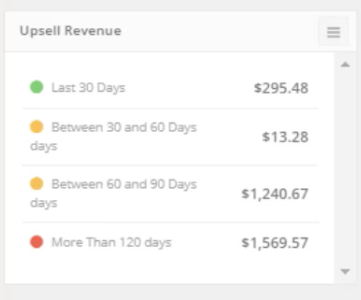
2
Track who is upselling.
Easily track drivers what drivers are upselling and how much extra revenue they are generating. When a driver enters an item that currently does not exist in the customer specific pricing, it counts as an up-sell.
This is a great opportunity to offer incentives to those that generate the most revenue.
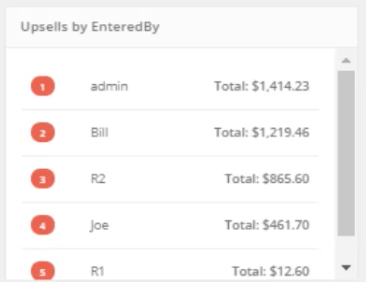
3
Track upsells by sales rep and products sold.
If sales reps are associated with your accounts, you can view upsells by account rep, as well as, the top ten items sold on an upsell.
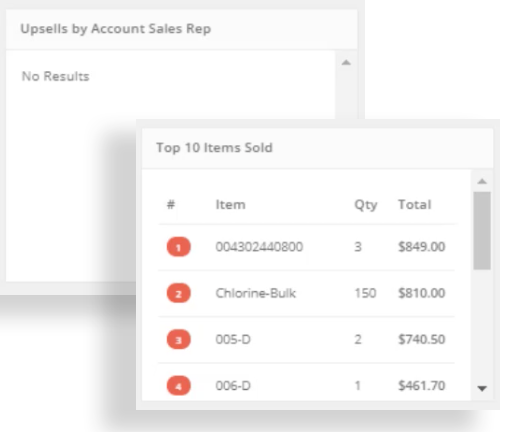
4
Filter and edit lists
Upsell list data is exportable to Excel. Upsell criteria and lists are editable.
When a driver or staff upsells an item, the item automatically gets assigned to their customer specific pricing list so that it can be purchased again in the future.
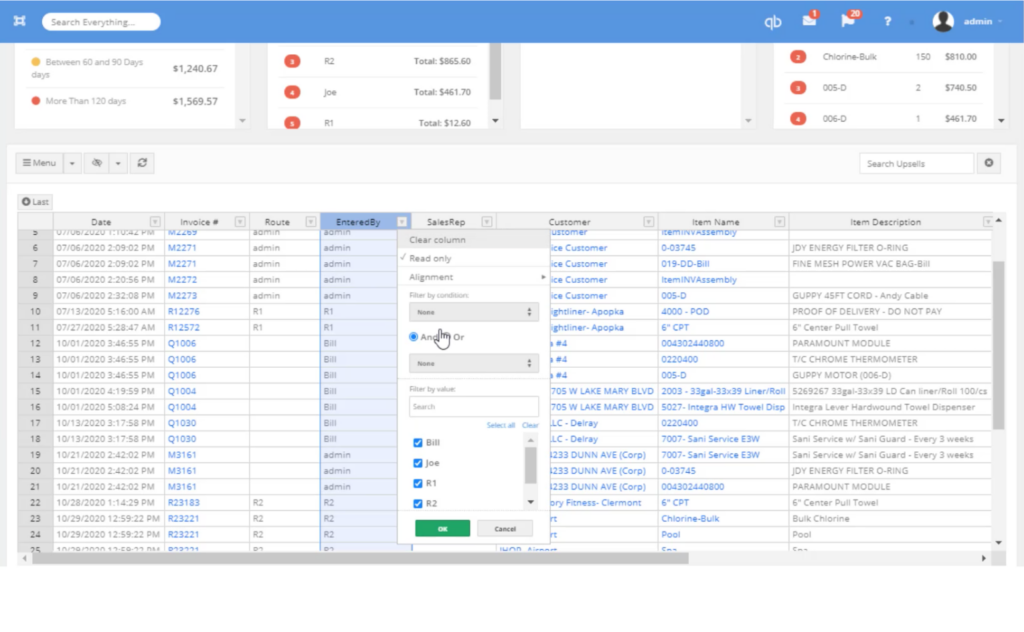

Our Money Back Guarantee
A request for a refund must be submitted prior to the 30-day anniversary of your purchase date to your Sales Representative. Requests directed to other contact addresses or phone calls are not accepted for cancellation. Refunds within 30 days of purchase will be for the initial subscription of RouteStar Solutions and any unused training time that was purchased.
We believe that most refunds can be avoided. Please contact our customer success department, [email protected] for assistance on any technical issues you are experiencing or for any potential changes you would like to see in RouteStar Solutions.