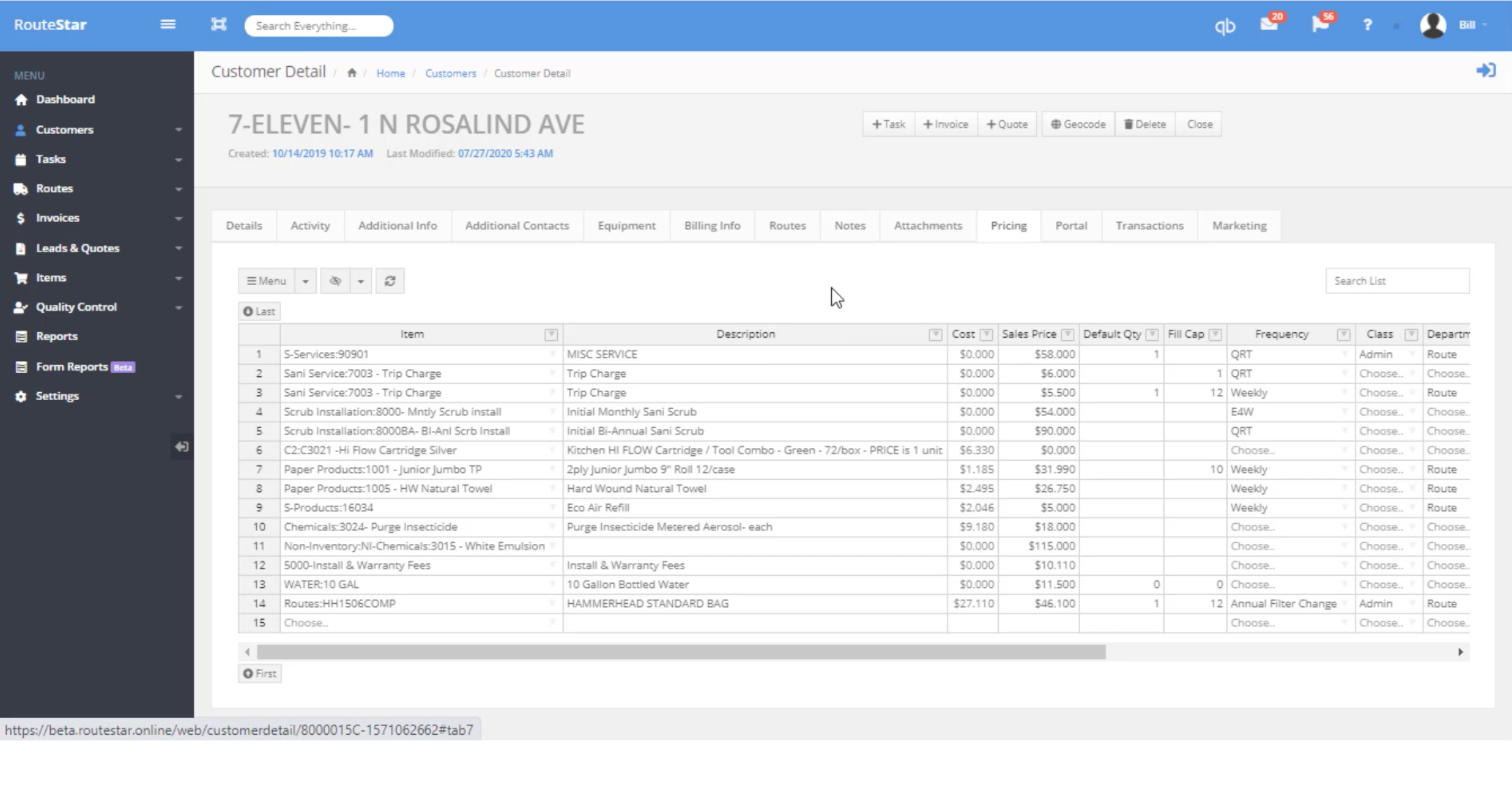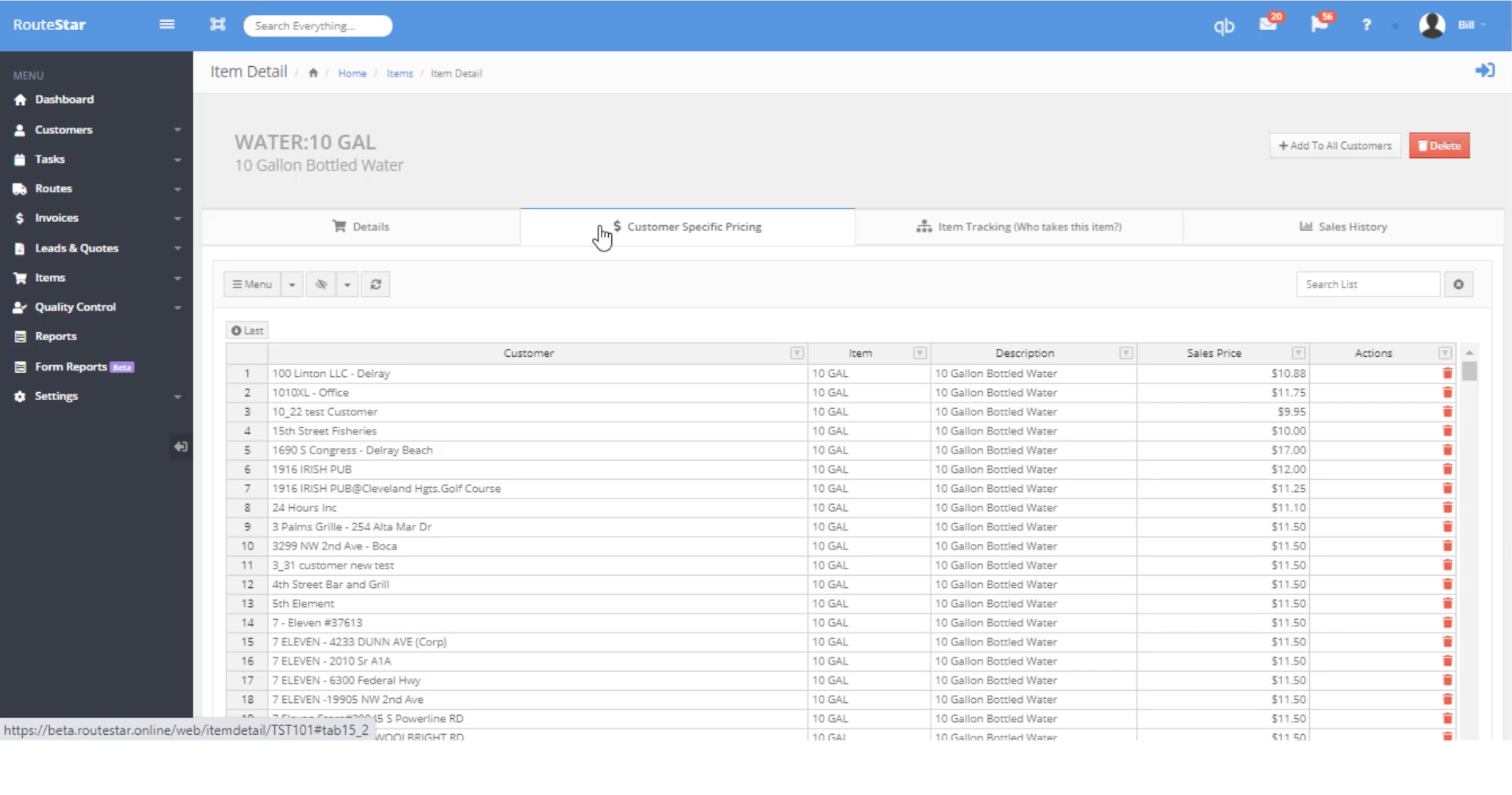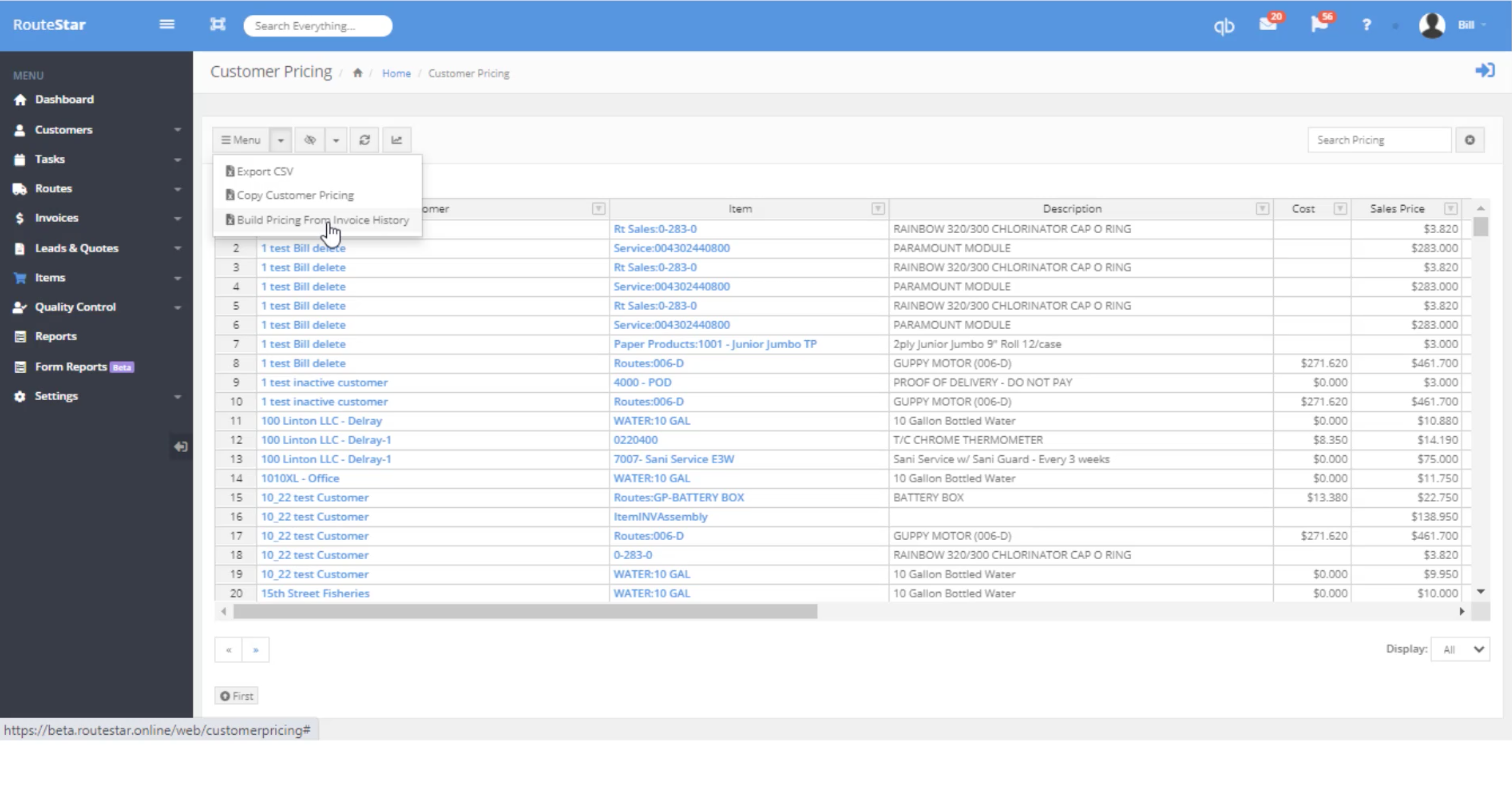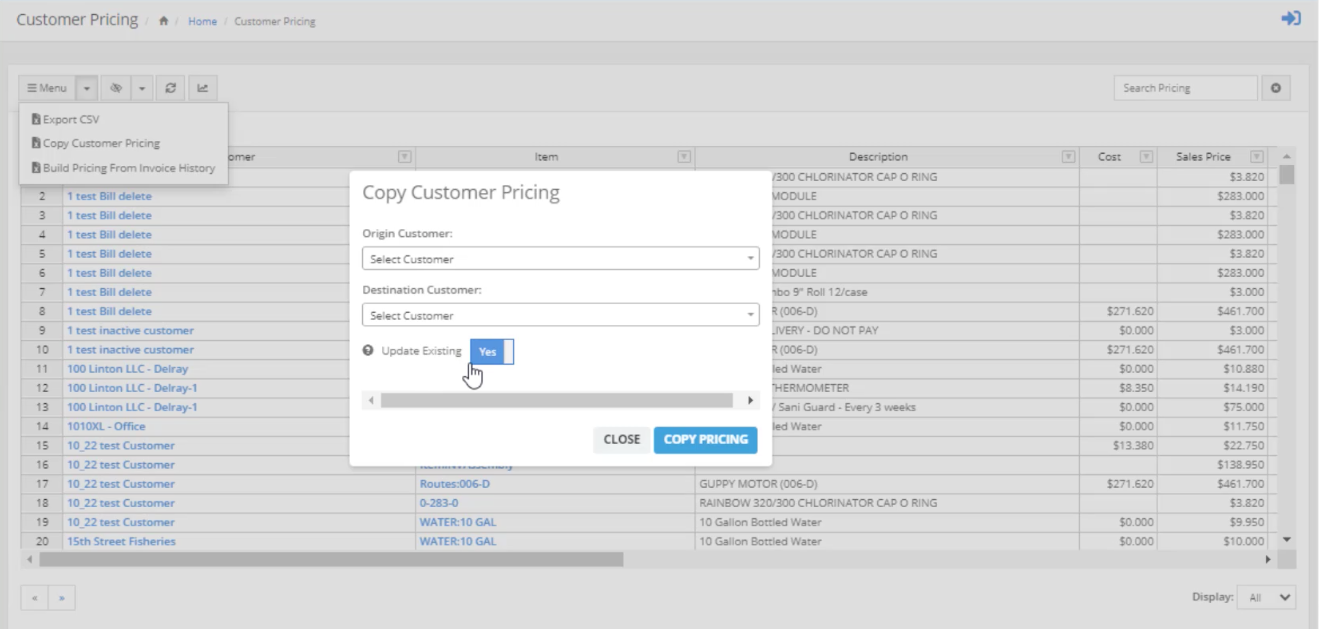Customer Pricing.
Set up customer specific pricing.
With RouteStar Solutions every customer can have a different price for every item sold.
1
Easily set up item pricing.
From the customer pricing tab simply add QuickBooks items to the customer and set their price. If there is a cost already setup in QuickBooks for the item, the cost will automatically populate.

2
Quickly search and track items.
Easily locate an item by searching for a portion of the item name or description. View details from within the item detail:

3
Build pricing.
If your company has been using QuickBooks prior to purchasing RouteStar Solutions, RouteStar can build your customer pricing based on your QuickBooks invoice history.
If you are currently using another program, our Customer Success department can help coordinate a data conversion.

4
Efficiently copy pricing to customers.
Select pricing assigned from one customer and copy directly to another. If the item already exists in customers list, you can choose to override the existing pricing or leave as is.
When adding a new item, you have the ability to add that item to all customers pricing with the click of a button!


Our Money Back Guarantee
A request for a refund must be submitted prior to the 30-day anniversary of your purchase date to your Sales Representative. Requests directed to other contact addresses or phone calls are not accepted for cancellation. Refunds within 30 days of purchase will be for the initial subscription of RouteStar Solutions and any unused training time that was purchased.
We believe that most refunds can be avoided. Please contact our customer success department, customersuccess@westromsoftware.com for assistance on any technical issues you are experiencing or for any potential changes you would like to see in RouteStar Solutions.