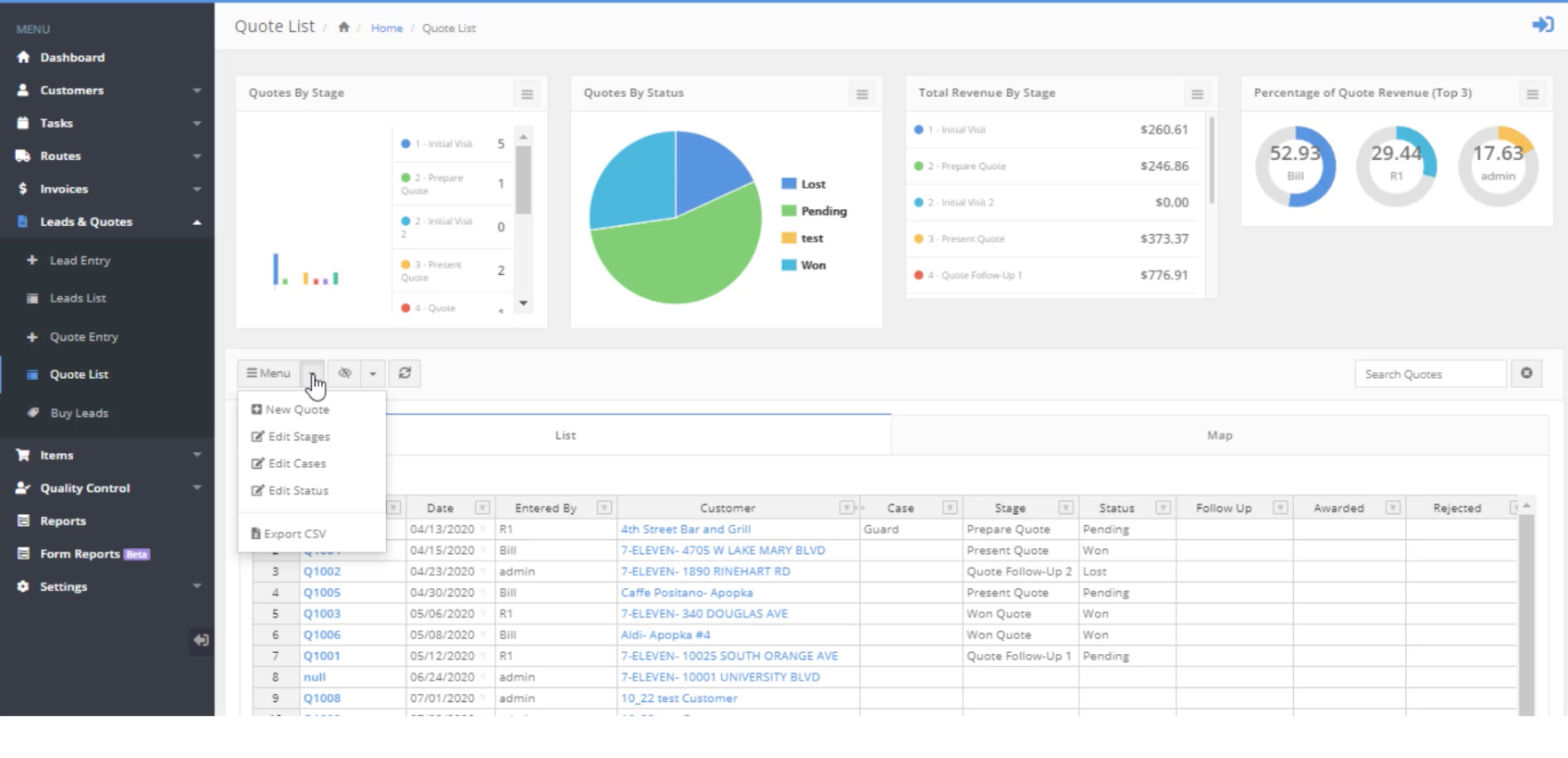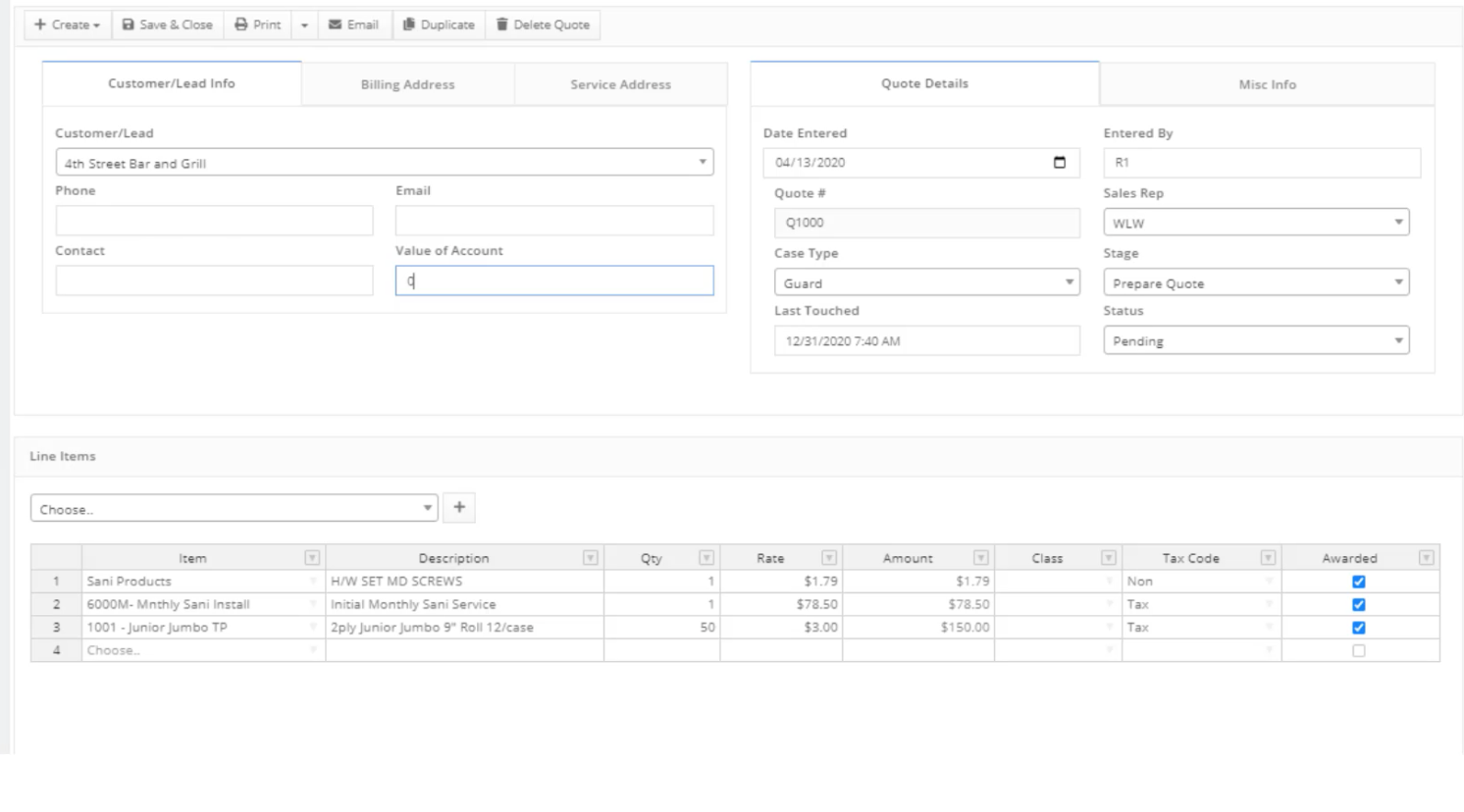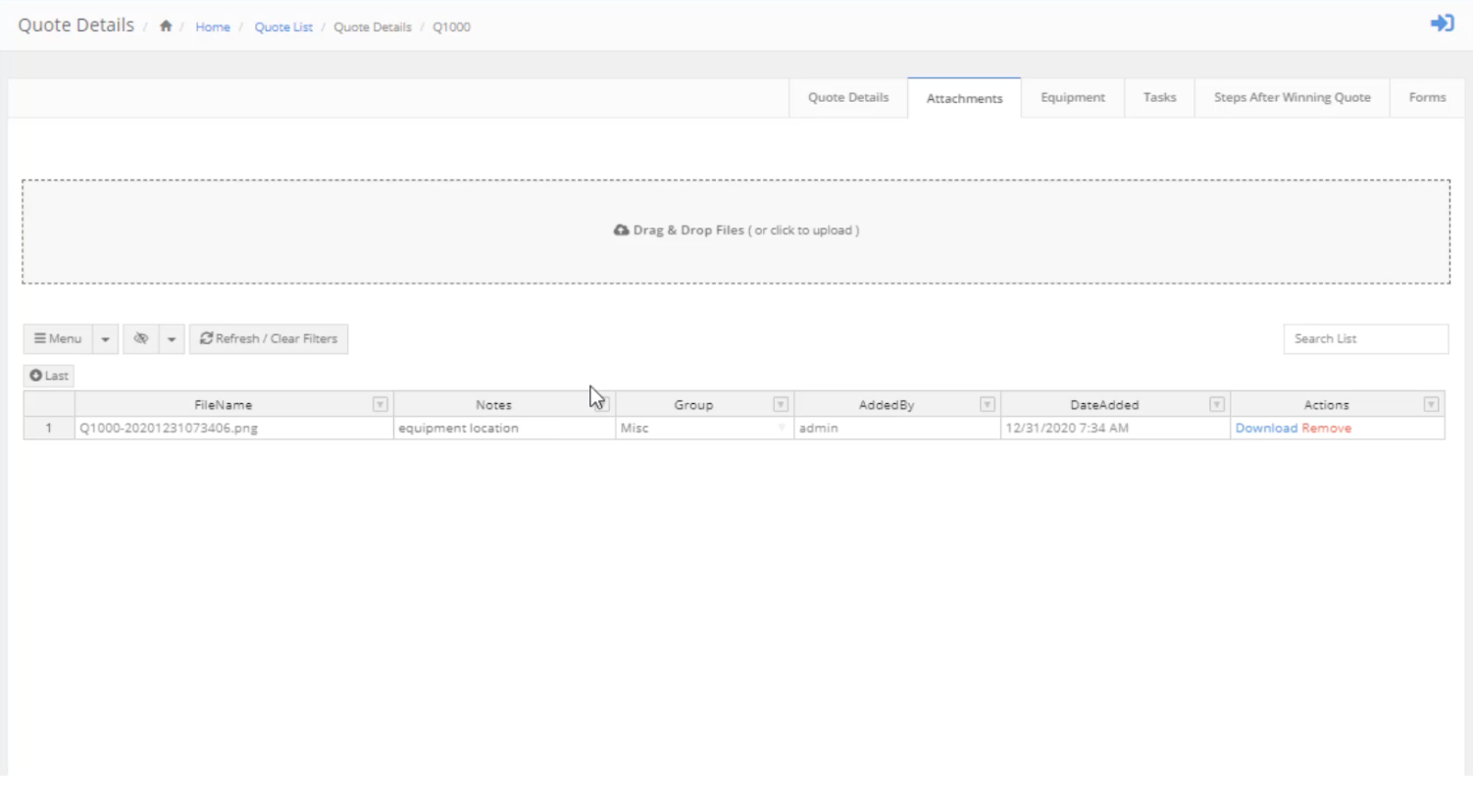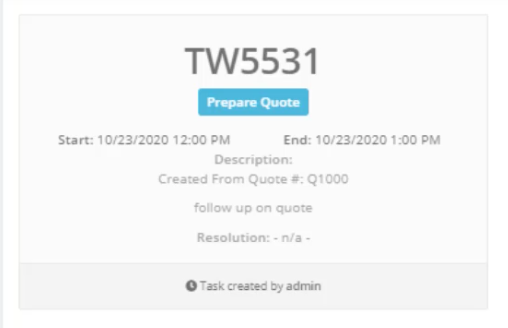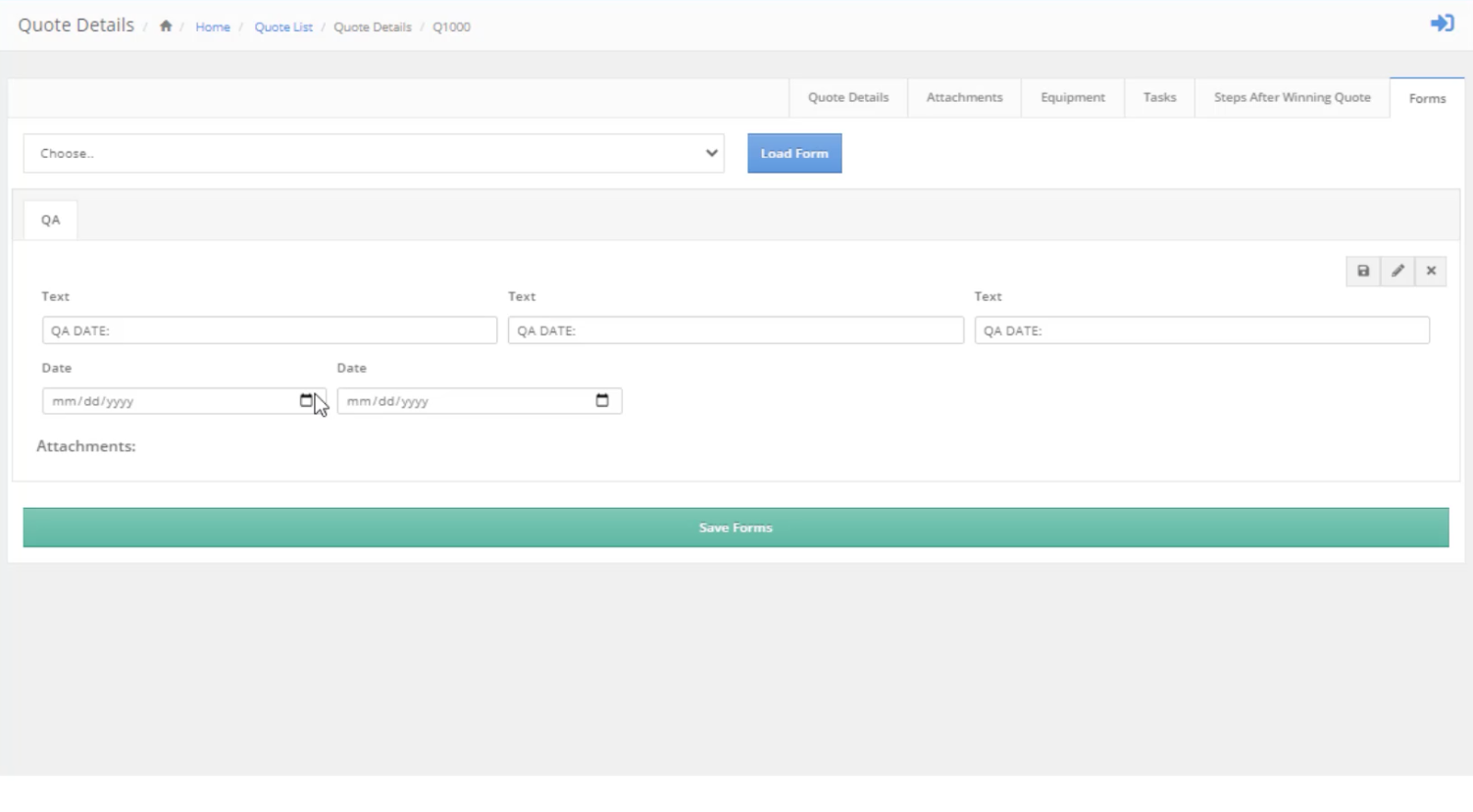CRM – Leads & Quotes.
RouteStar Solutions has a built in CRM.
Enter leads and quotes into RouteStar from the field or the office. Once a quote is accepted, the lead can be converted into a QuickBooks customer with the click of a button.
1
Quote List Features
The quote list within RouteStar is a very powerful tool that includes many features not found in QuicKBooks.
Using customized widgets, you can set up stages for your quotes such as, initial visit, preparation and follow-up on a quote.
You can also customize the status of a quote, for a win, a loss or pending quote.

2
Lead Info Detail.
Assign a value to a quote – For recurring revenue businesses, a value can be assigned to a quote to which reports can be run against that value.
Quote Details –Assign a case type, stage or status of quote from within Quote Details
Line Items – Assign a QuickBooks class to a quote. Flag which quotes were awarded. Awarded items will automatically load into customer pricing, eliminating the need to re-enter data or worry about the transposition of numbers.

3
Include attachments.
Under quote detail you can include attachments on the mobile, for example, equipment loan agreements, a diagram of layout of a break-room or picture of where equipment will be placed.
These can be included as an attachment on the mobile or drag and drop on the desktop.

4
See tasks associated with quote.
If there are tasks associated with a quote, the sales person following up can see the complete task history.

5
Take action after winning the quote.
Once a quote is won, the Steps After Winning Quote tab will provide quick follow up actions including:
Add Customer to QuickBooks – The lead will go into QuickBooks as a new customer.
Assign to a route – This will determine the best route to place this customer on based on proximity to other customers.
You can also add line items to pricing, notify the driver of a new stop and create a follow up task for sales person or task for setting up equipment.
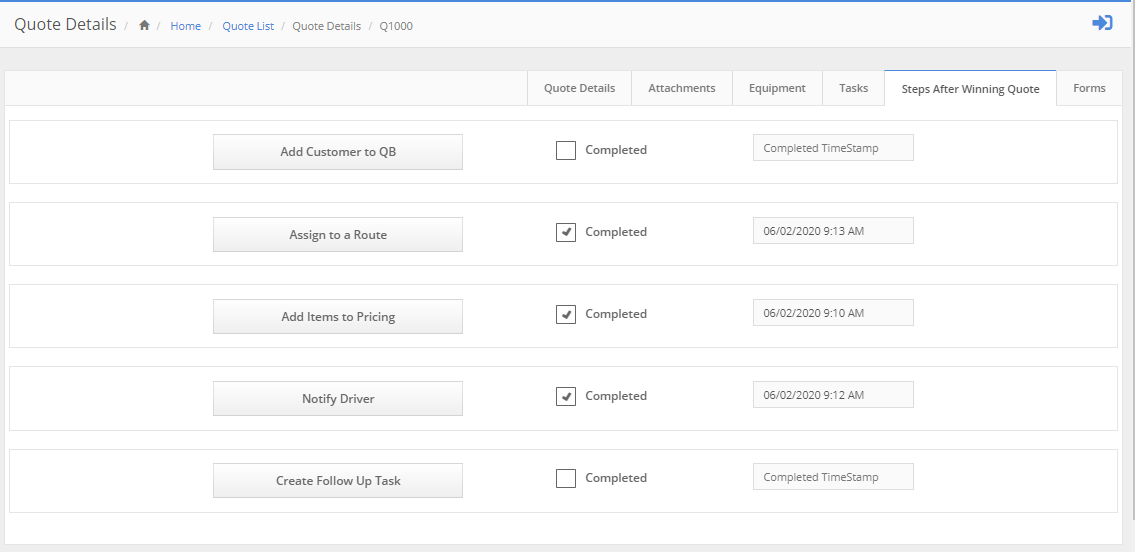
6
Unlimited custom forms.
While on site, it may be necessary to have a survey of the current equipment, the state of the current equipment, pictures, etc., associated with the quote so that any repairs necessary are documented before taking on the new customer.


Our Money Back Guarantee
A request for a refund must be submitted prior to the 30-day anniversary of your purchase date to your Sales Representative. Requests directed to other contact addresses or phone calls are not accepted for cancellation. Refunds within 30 days of purchase will be for the initial subscription of RouteStar Solutions and any unused training time that was purchased.
We believe that most refunds can be avoided. Please contact our customer success department, customersuccess@westromsoftware.com for assistance on any technical issues you are experiencing or for any potential changes you would like to see in RouteStar Solutions.